How To Allow A Half Season Payment
A half season payment is a new payment type we have introduced, to help your leagues be more accessible to more people.
When creating or editing a season, under the 'payment information', you will have a box allowing you to select 'half season payment'. By selecting this box, the payment for the season will be completed in two instalments.

Player/captain view
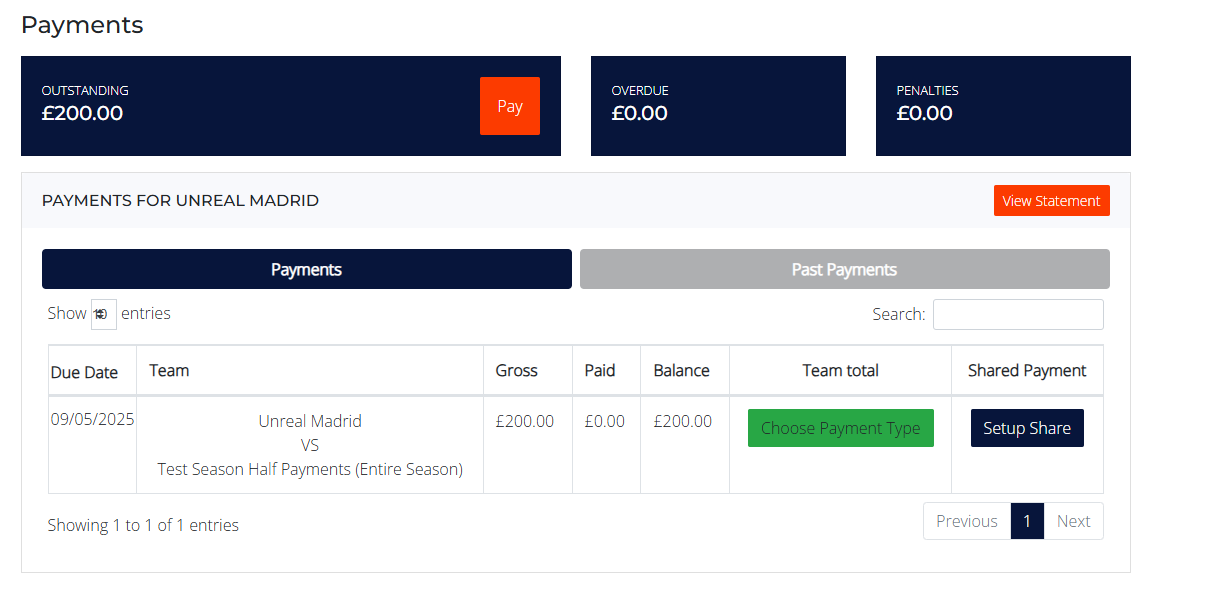
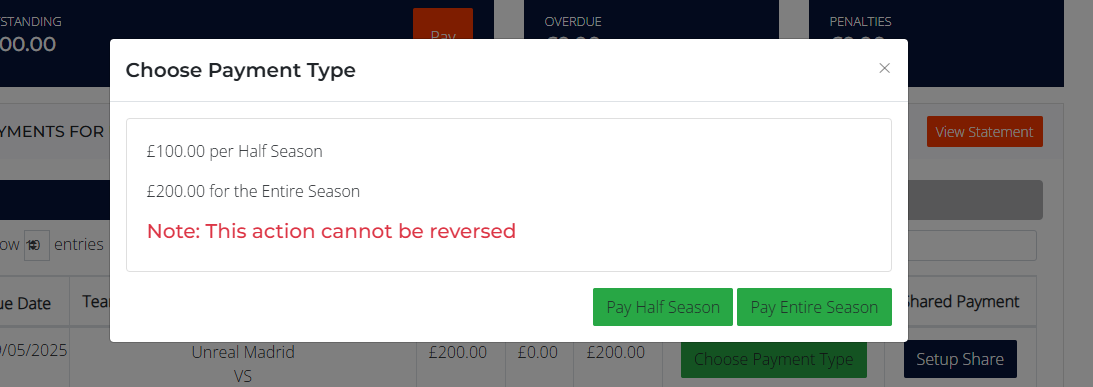
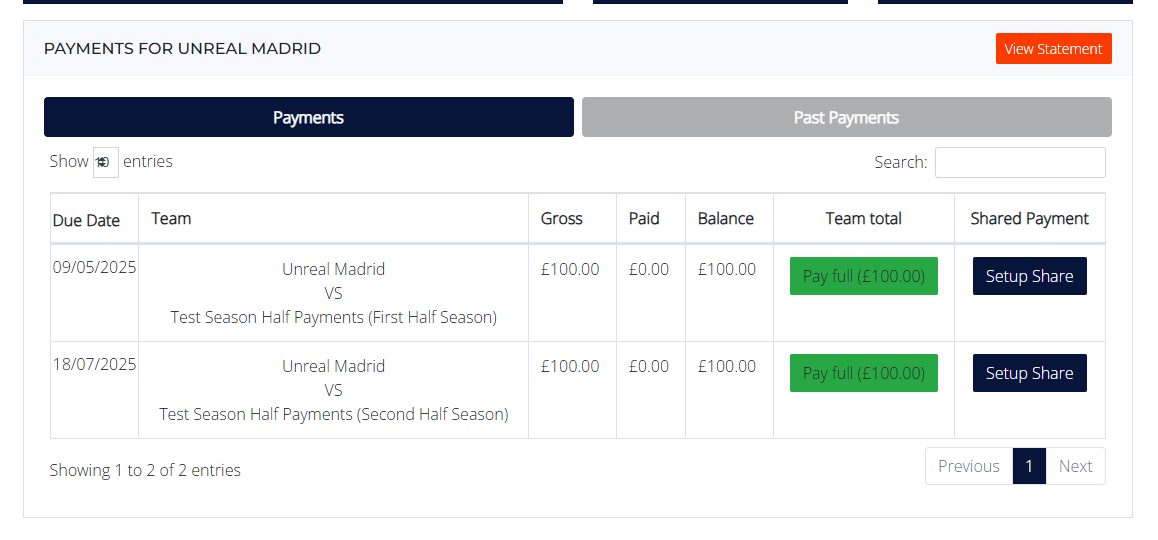
When creating or editing a season, under the 'payment information', you will have a box allowing you to select 'half season payment'. By selecting this box, the payment for the season will be completed in two instalments.
Enter the any discounts the first half and second half seasons or put 0 if you don't offer discounts. Then choose the deadline date for payments to be made.
Player/captain view
When a player or captain logs in they need to click the 'Payments' tab in the menu. Once on the payments screen the green button in the 'Team Total' column.
This will bring a pop up screen with an option to pay the season in full or pay the half season payment. Click the Pay Half Season button to set things up - no payments are taken when pressing this button
You will be taken back to the previous table and you can now see both payments for the first half of the season and the second half of the season. From here you can pay in full or setup shared payments.